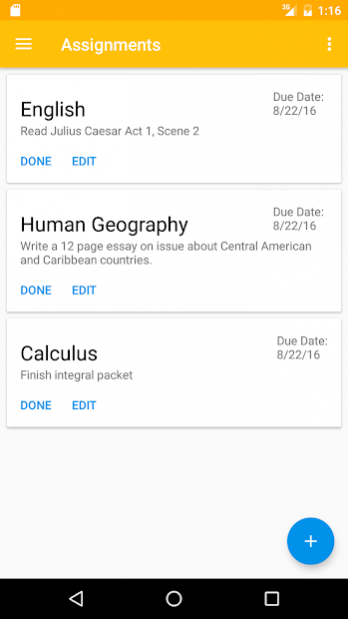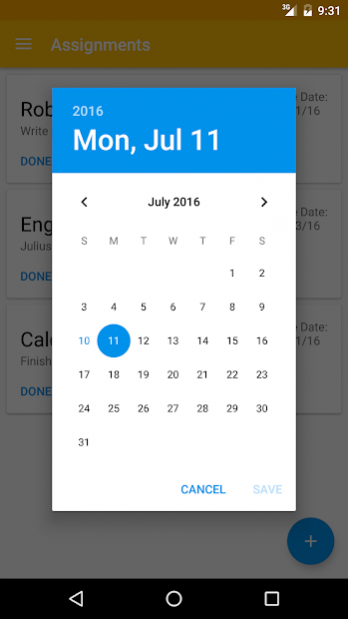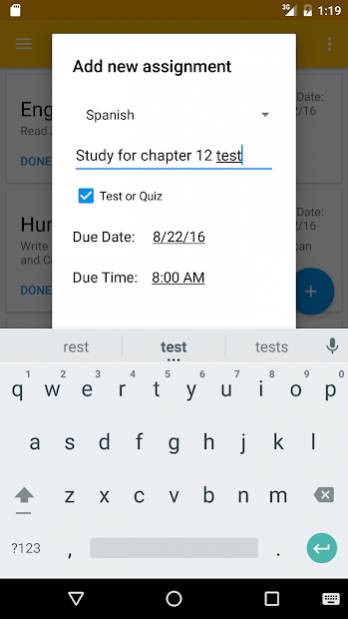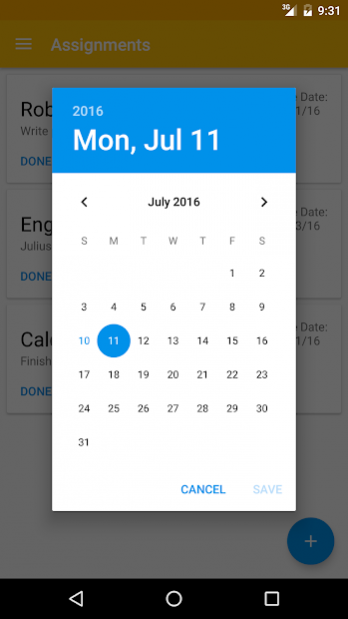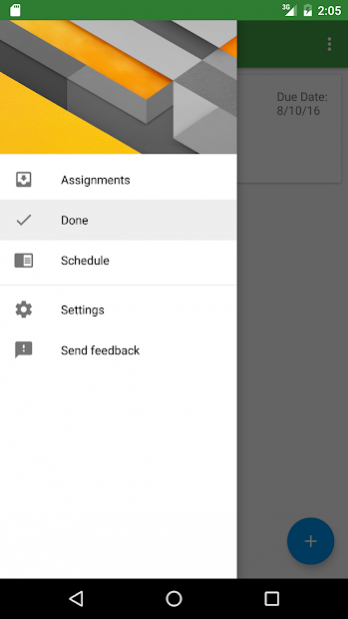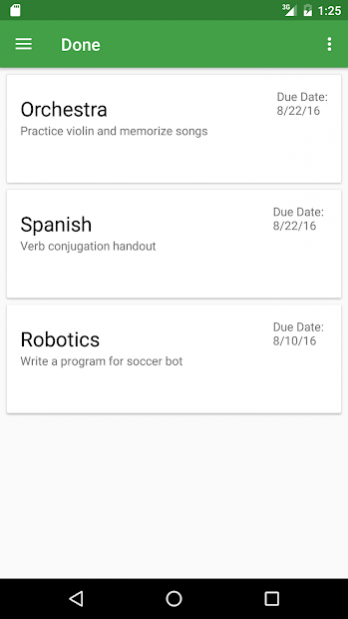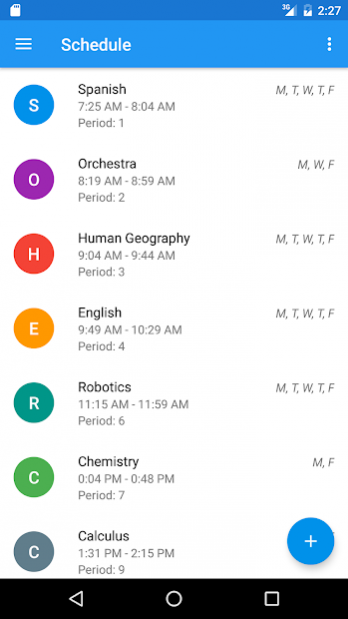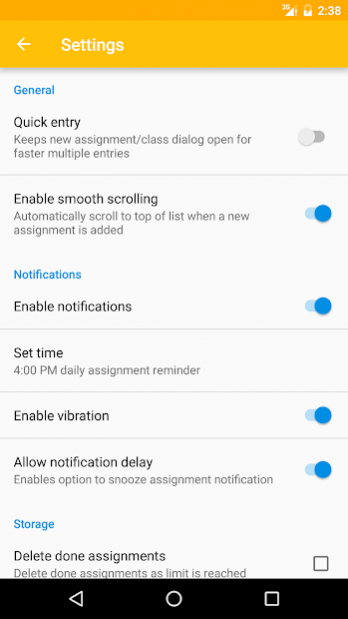Student Planner 1.1.2
Free Version
Publisher Description
As a virtual assignment book inspired by Android material design, Student Planner takes advantage of smart algorithms to decrease the time spent entering an assignment. Additionally, the clean and elegant design keeps assignment management simple but still provides powerful functionality. Student Planner undoubtedly takes homework tracking and homework planning to the next level, ultimately resulting in increased productivity.
Key Features:
-Daily reminder notification
-Automatic subject selection based on time of day
-Assignment due date prediction
-Assignment keyword recognition
-Assignment progress tracking (incomplete and done)
-Test labeling
-Schedule tracking
-Block schedule support
-Material design inspired UI
As always, Student Planner is available free of charge and ad-free.
About Student Planner
Student Planner is a free app for Android published in the Teaching & Training Tools list of apps, part of Education.
The company that develops Student Planner is Akshath Jain. The latest version released by its developer is 1.1.2.
To install Student Planner on your Android device, just click the green Continue To App button above to start the installation process. The app is listed on our website since 2016-08-28 and was downloaded 8 times. We have already checked if the download link is safe, however for your own protection we recommend that you scan the downloaded app with your antivirus. Your antivirus may detect the Student Planner as malware as malware if the download link to com.akshathjain.studentplanner is broken.
How to install Student Planner on your Android device:
- Click on the Continue To App button on our website. This will redirect you to Google Play.
- Once the Student Planner is shown in the Google Play listing of your Android device, you can start its download and installation. Tap on the Install button located below the search bar and to the right of the app icon.
- A pop-up window with the permissions required by Student Planner will be shown. Click on Accept to continue the process.
- Student Planner will be downloaded onto your device, displaying a progress. Once the download completes, the installation will start and you'll get a notification after the installation is finished.